Sound arguments
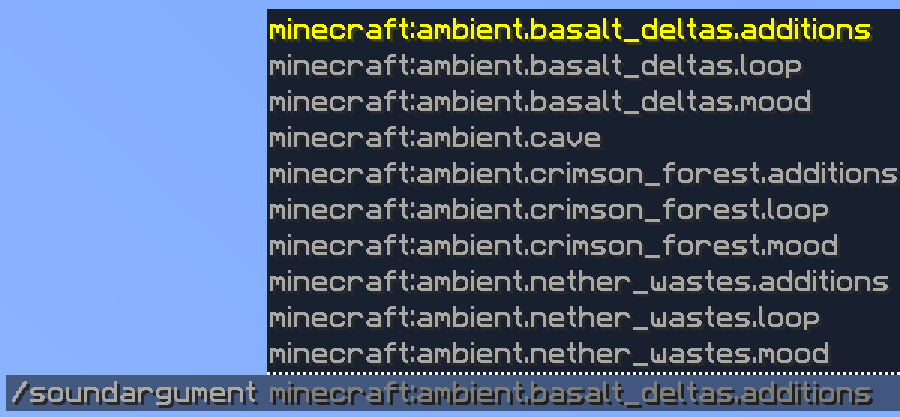
The SoundArgument class allows a command sender to retrieve the Bukkit Sound or NamespacedKey object to represent in-game sound effects (such as mob sounds or ambient sound effects), as well as in-game music.
The SoundArgument can return a Sound or NamespacedKey object. To return a Sound object, simply use the SoundArgument as normal. To return a NamespacedKey object, use the SoundArgument.NamespacedKey constructor instead:
// Makes a SoundArgument that returns a Sound
new SoundArgument("sound");
// Makes a SoundArgument that returns a NamespacedKey
new SoundArgument.NamespacedKey("sound");
When using the Sound object, the CommandAPI will return null if the specified Sound could not be found. For this reason, it's recommended to use the NamespacedKey object for optimal compatibility with client-side resourcepacks.
Example - Playing sound to yourself
Say we want a simple command that plays a specific sound at your location. To do this, we will make the following command:
/sound <sound>
This command simply plays the provided sound to the current player:
new CommandAPICommand("sound")
.withArguments(new SoundArgument("sound"))
.executesPlayer((player, args) -> {
player.getWorld().playSound(player.getLocation(), (Sound) args.get(0), 100.0f, 1.0f);
})
.register();
new CommandAPICommand("sound")
.withArguments(new SoundArgument.NamespacedKey("sound"))
.executesPlayer((player, args) -> {
player.getWorld().playSound(player.getLocation(), ((NamespacedKey) args.get(0)).asString(), 100.0f, 1.0f);
})
.register();
CommandAPICommand("sound")
.withArguments(SoundArgument("sound"))
.executesPlayer(PlayerCommandExecutor { player, args ->
player.world.playSound(player.location, args[0] as Sound, 100.0f, 1.0f)
})
.register()
CommandAPICommand("sound")
.withArguments(SoundArgument.NamespacedKey("sound"))
.executesPlayer(PlayerCommandExecutor { player, args ->
player.world.playSound(player.location, (args[0] as NamespacedKey).asString(), 100.0f, 1.0f)
})
.register()
commandAPICommand("sound") {
soundArgument("sound")
playerExecutor { player, args ->
player.world.playSound(player.location, args[0] as Sound, 100.0f, 1.0f)
}
}
commandAPICommand("sound") {
soundArgument("sound", true)
playerExecutor { player, args ->
player.world.playSound(player.location, (args[0] as NamespacedKey).asString(), 100.0f, 1.0f)
}
}