Configuration for server owners
The CommandAPI has a few configuration options to change how it functions. These options can be configured in the plugins/CommandAPI/config.yml file, which is generated automatically when the CommandAPI runs for the first time.
The default config.yml is shown below:
verbose-outputs: true
create-dispatcher-json: false
plugins-to-convert: []
Configuration settings:
verbose-outputs- Iftrue, outputs command registration and unregistration logs in the consolecreate-dispatcher-json- Iftrue, creates acommand_registration.jsonfile showing the mapping of registered commands. This is not designed to by developers - setting this tofalsewill improve command registration performanceplugins-to-convert- Controls the list of plugins to process for command conversion. See below for more information
Command Conversion
The CommandAPI has the ability to convert plugin commands into "Vanilla compatible" commands automatically on startup. This allows you to use /execute and Minecraft functions/tags for plugins that do not use the CommandAPI. For example, if you want to use the /hat command from the plugin Essentials, you can use the CommandAPI's command conversion setting to do so.
To convert plugin commands, there are two things you need to do:
- Update the plugin's
plugin.ymlfile withloadbefore: [CommandAPI] - Populate the CommandAPI's
config.ymlfile with the plugin (and any commands to be converted)
We explain these steps in detail below with examples, so don't worry!
Updating plugin.yml files with loadbefore
For command conversion to work, the plugin must be loaded before the CommandAPI. To do this, you need to edit the plugin's plugin.yml file. The plugin.yml file can be found inside the plugin's .jar file, which can be opened using any archive tool such as 7-Zip or WinRAR.
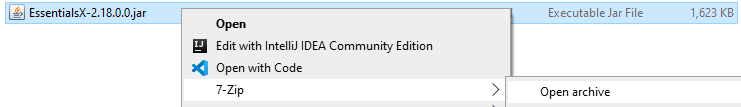
Next, you want to edit the plugin.yml file and add the following line:
loadbefore: [CommandAPI]
The best place to put this line is before commands or permissions (underneath version would work fine if you're worried about where to put this line).
After you've done this, save the plugin.yml file, put the updated plugin.yml file back inside the .jar file and you're good to go!
Example - Editing plugin.yml for a plugin
Say we want to convert commands from the EssentialsX plugin. We open the .jar file with an archive tool and locate it's plugin.yml file. We add the line loadbefore: [CommandAPI] and we get the following result:
name: Essentials
main: com.earth2me.essentials.Essentials
version: 2.18.0.0
website: http://tiny.cc/EssentialsCommands
description: Provides an essential, core set of commands for Bukkit.
softdepend: [Vault, LuckPerms]
authors: [Zenexer, ementalo, Aelux, Brettflan, KimKandor, snowleo, ceulemans, Xeology, KHobbits, md_5, Iaccidentally, drtshock, vemacs, SupaHam, md678685]
api-version: "1.13"
loadbefore: [CommandAPI]
commands:
afk:
description: Marks you as away-from-keyboard.
usage: /<command> [player/message...]
aliases: [eafk,away,eaway]
# (other config options omitted)
Converting specific plugin commands
To use the command conversion, you need to first populate the config.yml with the list of plugins and commands to be processed. To illustrate this, we'll use an example:
Example - Converting commands
Say we're using EssentialsX on our server and we want to be able to use /afk and /hat in command blocks. This would allow us to use (for example) the following commands in command blocks:
/execute as @p run afk
/execute as @p run hat
To do this, we need to add Essentials to our config.yml file, and include the commands afk and hat as the commands to be converted from the Essentials plugin. This would then make our config.yml file look like this:
verbose-outputs: true
create-dispatcher-json: false
plugins-to-convert:
- Essentials:
- hat
- afk
Developer's Note:
Note that the commands
hatandafkare used, as opposed to an alias such ashead. The CommandAPI is only able to convert plugin commands that are declared in a plugin'splugin.ymlfile. For example, if we take a look at the EssentialsXplugin.ymlfile, we can see the commandsafkandhathave been declared and thus, are the commands which must be used in the CommandAPI'sconfig.ymlfile:name: Essentials main: com.earth2me.essentials.Essentials version: 2.18.0.0 website: http://tiny.cc/EssentialsCommands description: Provides an essential, core set of commands for Bukkit. softdepend: [Vault, LuckPerms] authors: [Zenexer, ementalo, Aelux, Brettflan, KimKandor, snowleo, ceulemans, Xeology, KHobbits, md_5, Iaccidentally, drtshock, vemacs, SupaHam, md678685] api-version: "1.13" commands: afk: description: Marks you as away-from-keyboard. usage: /<command> [player/message...] aliases: [eafk,away,eaway] # (other config options omitted) hat: description: Get some cool new headgear. usage: /<command> [remove] aliases: [ehat,head,ehead] # (other config options omitted)
Converting all plugin commands
If you want to convert all of the plugin commands that a plugin has, use a ~ character instead of a list of commands. For example, if you wanted to convert all commands that EssentialsX has, you can use the following config.yml:
verbose-outputs: true
create-dispatcher-json: false
plugins-to-convert:
- Essentials: ~