Primitive arguments
Primitive arguments are arguments that represent Java primitive types, such as int, float, double, boolean and long. These arguments are defined in their respective classes:
| Primitive type | CommandAPI class |
|---|---|
int | IntegerArgument |
float | FloatArgument |
double | DoubleArgument |
long | LongArgument |
boolean | BooleanArgument |
These arguments simply cast to their primitive type and don't need any extra work.
Boolean arguments
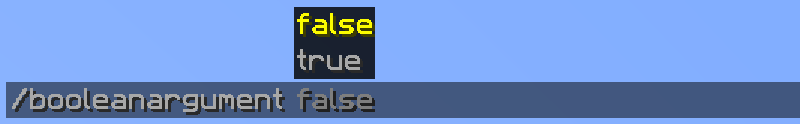
The BooleanArgument class represents the Boolean values true and false.
Example - Config editing plugin
Say we want to create a plugin that lets you edit its own config.yml file using a command. To do this, let's create a command with the following syntax:
/editconfig <config-key> <value>
We first retrieve the keys from the configuration file using the typical Bukkit API. We construct our List to hold our arguments, with the first parameter being a String key (in the form of a TextArgument, overridden with an array of suggestions). Finally, we register our command and update the config, ensuring that we cast the BooleanArgument to boolean:
// Load keys from config file
String[] configKeys = getConfig().getKeys(true).toArray(new String[0]);
// Register our command
new CommandAPICommand("editconfig")
.withArguments(new TextArgument("config-key").replaceSuggestions(ArgumentSuggestions.strings(info -> configKeys)))
.withArguments(new BooleanArgument("value"))
.executes((sender, args) -> {
// Update the config with the boolean argument
getConfig().set((String) args[0], (boolean) args[1]);
})
.register();
}
// Load keys from config file
val configKeys: Array<String> = getConfig().getKeys(true).toTypedArray()
// Register our command
CommandAPICommand("editconfig")
.withArguments(TextArgument("config-key").replaceSuggestions(ArgumentSuggestions.strings { _ -> configKeys }))
.withArguments(BooleanArgument("value"))
.executes(CommandExecutor { _, args ->
// Update the config with the boolean argument
getConfig().set(args[0] as String, args[1] as Boolean)
})
.register()
Numerical arguments
Numbers are represented using the designated number classes:
| Class | Description |
|---|---|
IntegerArgument | Whole numbers between Integer.MIN_VALUE and Integer.MAX_VALUE |
LongArgument | Whole numbers between Long.MIN_VALUE and Long.MAX_VALUE |
DoubleArgument | Double precision floating point numbers |
FloatArgument | Single precision floating point numbers |
Each numerical argument can have ranges applied to them, which restricts the user to only entering numbers from within a certain range. This is done using the constructor, and the range specified:
| Constructor | Description |
|---|---|
new IntegerArgument() | Any range |
new IntegerArgument(min) | Values greater than or equal to min |
new IntegerArgument(min, max) | Values greater than or equal to min and less than or equal to max |
Each range is inclusive, so it includes the number given to it. If the minimum value provided is larger than the maximum value, an InvalidRangeException is thrown.