Command arguments
Command arguments allows users to provide an executable server command. The CommandArgument class lets you specify:
- Arbitrary commands - any command that the user has permissions to run can be provided.
- Restricted commands - only specific commands can be provided.
Using the CommandArgument will return a CommandResult, which contains a Bukkit Command instance representing the command to be executed, and a String[] of command arguments.
Command results
The CommandResult record contains the following methods:
public record CommandResult {
Command command();
String[] args();
boolean execute(CommandSender target);
}
These methods can be used to retrieve information about the command that was provided by the user:
Command command();
command() returns the Bukkit Command instance that the user provided. For example, if a player provided /mycommand hello world, then command() will represent the /mycommand command.
String[] args();
args() returns an array of string argument inputs that were provided to the command. For example, if a player provided /mycommand hello world, then args() will be the following:
[ "hello", "world" ]
boolean execute(CommandSender target);
execute(CommandSender) runs the Bukkit Command using the arguments contained in the CommandResult as the given CommandSender. It returns true if the command dispatch succeeded, and false if it failed. Using this method is equivalent to running the following:
result.command().execute(target, result.command().getLabel(), result.args());
Arbitrary commands
Arbitrary commands let the user enter any command that they have permission to execute. To use arbitrary commands, you just need to use the CommandArgument normally.
Example - A /sudo command
We want to create a /sudo command which lets you execute a command as another online player.
To do this, we want to use the following command syntax:
/sudo <target> <command>
In this example, we want to be able to run any arbitrary command, so we will simply use the CommandArgument on its own (without using suggestions). Using the CommandArgument generates a CommandResult and we can use the .command() and .args() methods above to access the command and arguments. We can make use of the Command.execute() method to execute our command and use the target player as the command sender.
new CommandAPICommand("sudo")
.withArguments(new PlayerArgument("target"))
.withArguments(new CommandArgument("command"))
.executes((sender, args) -> {
Player target = (Player) args.get(0);
CommandResult command = (CommandResult) args.get(1);
command.execute(target);
})
.register();
CommandAPICommand("sudo")
.withArguments(PlayerArgument("target"))
.withArguments(CommandArgument("command"))
.executes(CommandExecutor { _, args ->
val target = args[0] as Player
val command = args[1] as CommandResult
command.execute(target)
})
.register()
commandAPICommand("sudo") {
playerArgument("target")
commandArgument("command")
anyExecutor { _, args ->
val target = args[0] as Player
val command = args[1] as CommandResult
command.execute(target)
}
}
Restricted commands
Restricted commands allows you to restrict what commands a user is allowed to submit in the CommandArgument. Commands can be restricted by replacing the CommandArgument's suggestions using the replaceSuggestions() method. For better fine-tuning of what commands a user can submit, commands can also be restricted by using suggestion branches.
Example - Restricting commands using suggestion branches
To demonstrate restricting commands, let's create a command argument that allows players to enter one of the following commands:
/tp <player> <target>
/give <player> <item> <amount>
Let's also add a restriction that the player can only use diamonds or dirt for the /give command, and they can only specify an amount if they selected dirt. Overall, our command argument should allow players to follow this path:
\begin{gather} \texttt{(start)}\\ \swarrow\hspace{2cm}\searrow\\ \swarrow\hspace{3.4cm}\searrow\\ \texttt{tp}\hspace{4cm}\texttt{give}\\ \swarrow\hspace{6cm}\searrow\\ \texttt{player}\hspace{6cm}\texttt{player}\\ \swarrow\hspace{7cm}\swarrow\hspace{2cm}\searrow\\ \texttt{target}\hspace{5cm}\texttt{diamond}\hspace{3cm}\texttt{dirt}\\ \hspace{6.7cm}\texttt{minecraft:diamond}\hspace{3cm}\texttt{minecraft:dirt}\\ \hspace{7.5cm}\hspace{4cm}\downarrow\\ \hspace{7.5cm}\hspace{4cm}\texttt{(amount)}\\ \end{gather}
In our diagram above, we have two main branches: /tp and /give. The /tp branch has player followed by target, and the /give branch has player and then that branches off into two new sections.
We can implement our /tp branch using the SuggestionsBranch.suggest() method, then provide argument suggestions for our options. In this case, we have tp and then a list of online players. We include the list of online players twice, because we need suggestions for <player> as well as <target>:
SuggestionsBranch.suggest(
ArgumentSuggestions.strings("tp"),
ArgumentSuggestions.strings(info -> Bukkit.getOnlinePlayers().stream().map(Player::getName).toArray(String[]::new)),
ArgumentSuggestions.strings(info -> Bukkit.getOnlinePlayers().stream().map(Player::getName).toArray(String[]::new))
)
SuggestionsBranch.suggest<CommandSender>(
ArgumentSuggestions.strings("tp"),
ArgumentSuggestions.strings { _ -> Bukkit.getOnlinePlayers().map{ it.name }.toTypedArray() },
ArgumentSuggestions.strings { _ -> Bukkit.getOnlinePlayers().map{ it.name }.toTypedArray() }
)
For the /give branch, we can use a similar thing, but we need to tell the CommandArgument that the /give command branches into "diamond" and "dirt" suggestions. We can do this by using the .branch() method to add a new nested list of suggestions:
SuggestionsBranch.suggest(
ArgumentSuggestions.strings("give"),
ArgumentSuggestions.strings(info -> Bukkit.getOnlinePlayers().stream().map(Player::getName).toArray(String[]::new))
).branch(
SuggestionsBranch.suggest(
ArgumentSuggestions.strings("diamond", "minecraft:diamond"),
ArgumentSuggestions.empty()
),
SuggestionsBranch.suggest(
ArgumentSuggestions.strings("dirt", "minecraft:dirt"),
null,
ArgumentSuggestions.empty()
)
)
SuggestionsBranch.suggest<CommandSender>(
ArgumentSuggestions.strings("give"),
ArgumentSuggestions.strings { _ -> Bukkit.getOnlinePlayers().map{ it.name }.toTypedArray() }
).branch(
SuggestionsBranch.suggest(
ArgumentSuggestions.strings("diamond", "minecraft:diamond"),
ArgumentSuggestions.empty()
),
SuggestionsBranch.suggest(
ArgumentSuggestions.strings("dirt", "minecraft:dirt"),
null,
ArgumentSuggestions.empty()
)
)
Adding everything together, we get this fully completed CommandArgument:
new CommandArgument("command")
.branchSuggestions(
SuggestionsBranch.<CommandSender>suggest(
ArgumentSuggestions.strings("give"),
ArgumentSuggestions.strings(info -> Bukkit.getOnlinePlayers().stream().map(Player::getName).toArray(String[]::new))
).branch(
SuggestionsBranch.suggest(
ArgumentSuggestions.strings("diamond", "minecraft:diamond"),
ArgumentSuggestions.empty()
),
SuggestionsBranch.suggest(
ArgumentSuggestions.strings("dirt", "minecraft:dirt"),
null,
ArgumentSuggestions.empty()
)
),
SuggestionsBranch.suggest(
ArgumentSuggestions.strings("tp"),
ArgumentSuggestions.strings(info -> Bukkit.getOnlinePlayers().stream().map(Player::getName).toArray(String[]::new)),
ArgumentSuggestions.strings(info -> Bukkit.getOnlinePlayers().stream().map(Player::getName).toArray(String[]::new))
)
);
CommandArgument("command")
.branchSuggestions(
SuggestionsBranch.suggest<CommandSender>(
ArgumentSuggestions.strings("give"),
ArgumentSuggestions.strings { _ -> Bukkit.getOnlinePlayers().map{ it.name }.toTypedArray() }
).branch(
SuggestionsBranch.suggest(
ArgumentSuggestions.strings("diamond", "minecraft:diamond"),
ArgumentSuggestions.empty()
),
SuggestionsBranch.suggest(
ArgumentSuggestions.strings("dirt", "minecraft:dirt"),
null,
ArgumentSuggestions.empty()
)
),
SuggestionsBranch.suggest(
ArgumentSuggestions.strings("tp"),
ArgumentSuggestions.strings { _ -> Bukkit.getOnlinePlayers().map{ it.name }.toTypedArray() },
ArgumentSuggestions.strings { _ -> Bukkit.getOnlinePlayers().map{ it.name }.toTypedArray() }
)
)
Null and empty suggestions
In the above example about restricted commands, we used null and ArgumentSuggestions.empty() in our SuggestionsBranch.suggest() method. These special suggestions have specific effects when used in suggestions for the CommandArgument.
Null suggestions
Null suggestions ensure that the suggestions at the current position will not be overridden. In the case of the CommandArgument, this means that the default command suggestions will be provided. For example, if we have the following null entry in our suggestions, users are allowed to enter a value if they choose to do so, meaning that the examples below are all valid:
SuggestionsBranch.suggest(
ArgumentSuggestions.strings("give"),
null,
ArgumentSuggestions.empty()
)
/give dirt
/give diamond
/give apple
Ending the command argument with nothing is also equivalent to using null, for example the following suggestion branch allows any of the following commands:
SuggestionsBranch.suggest(
ArgumentSuggestions.strings("give"),
ArgumentSuggestions.strings("dirt", "minecraft:dirt")
)
/give dirt
/give dirt 10
/give dirt 10 name:Hello
Empty suggestions
Empty suggestions that are provided using ArgumentSuggestions.empty() tell the CommandArgument to stop accepting further suggestions. This "ends" the command. Using the following example, this allows the user to enter /give diamond and only /give diamond - users cannot enter any other commands.
SuggestionsBranch.suggest(
ArgumentSuggestions.strings("give"),
ArgumentSuggestions.strings("diamond", "minecraft:diamond"),
ArgumentSuggestions.empty()
)
These commands are valid:
/give diamond
/give minecraft:diamond
These commands are not valid:
/give
/give diamond 10